How to remove a transmitter on your TireMinder TPMS
Regardless of which model of TireMinder® TPMS you have, follow these instructions to remove a transmitter to your TireMinder system.
- Make sure you are in Monitoring Mode. Monitoring Mode is the mode where you can switch between temperature and pressure using the right and left button.
- Press and hold the left and right buttons for 5 seconds until you hear a beep and see all 22 tire positions on the monitor.
- Once you see all 22 tire positions, you can confirm you are in Learning Mode. This mode is where you can add or remove a tire position.
- Using the right or left buttons, move to the position you wish to remove/unlearn from the monitor. Once you are on the position, press and hold the center button for 5 seconds until you hear a beep.
- Once you hear the beep, the monitor will show 3 dashes and the light on the top would have gone from green to red, confirming the removal of the transmitter.
- Once all desired transmitters have been removed, you can exit Learning Mode by pressing and holding the left and right buttons for 5 seconds until you hear a beep.
- You will now be back in Monitoring Mode. Make sure the amount of tires you have removed are the same amount being displayed in Monitoring Mode. (Example: If you removed 10 transmitters from a total of 12 Transmitter, make sure Monitoring Mode displays only 2 tire positions.)
Note: If you are doing a complete uninstall or a “start over”, slowly go through each position in Learning Mode, starting with the first position and make sure each position displays three dashes and a red light on the top of the monitor. If the position shows a green light, remove the position using the previous instructions.