How to Replace the TireMinder Transmitter Batteries
Regardless of which model of TireMinder® TPMS you have, follow these instructions to replace the CR1632 batteries on your TireMinder Transmitter.
- Make sure your TireMinder monitor is on.
- Remove a single transmitter from the valve stem. Once removed, the TireMinder transmitter should display 0 PSI.
- Once removed from the valve stem, remove the cap and then the CR1632 battery from underneath the battery bracket.
- Insert a new battery into the transmitter’s battery bracket.
- Screw the transmitter back onto the same valve stem it came off of.
- Once the transmitter is back on the valve stem, the TireMinder monitor will display the updated tire pressure, confirming the procedure.