Transmitter Not Learning
Transmitter Not Learning
Use the following steps to resolve the issue with your transmitter. If a step does not rectify your issue, move on to the next step.
Step 1: Replace the Battery
If a transmitter is not learning, first replace the CR1632 battery.
To replace the battery:
- Remove the transmitter from the valve stem
- Unscrew the top cap
- Replace the CR1632 battery with a new battery
- Screw the top cap back on the transmitter
- Confirm you are back on the tire position you would like to learn and that the monitor or smartphone is ready to learn (e.g. a transmitter is not already added to the tire position).
- Screw the transmitter onto the valve stem.
Step 2: Confirm Air is Flowing Through Your Valve Stem or Extender
If you are screwing the transmitter onto the valve stem and do not hear a puff of air, it is possible that your valve stem or valve extender is not releasing air into the transmitter. To confirm that the issue is from the transmitter not receiving enough air through the valve stem or extender, we will try and learn the transmitter onto a known-working tire position. To do this, please perform the following:
- Remove the transmitter from the valve stem. The tire position that this transmitter came from will be referred to as tire position 1.
- Remove a confirmed working transmitter from a valve stem and place it to the side. The tire position that this transmitter came from will be referred to as position 2.
- On your monitor or smartphone, go to the tire position 1 and confirm that it is ready to learn a transmitter (e.g. a transmitter is not already added to the tire position).
- Screw the transmitter from step 1 onto tire position 2.
- If you receive a tire reading on your monitor or smartphone, you have an issue with your valve stem or valve extender.
In If you can learn a transmitter onto a different tire position, we recommend using a valve core tool to tighten the valve core of your valve stem or valve extender. Once tightened, try relearning the transmitter.
Step 3: Improve the Contact on the Battery Bracket
If the battery is not making proper contact with the transmitter’s battery bracket, the transmitter will not function correctly. To resolve this, make sure the eyelids on the battery bracket are touching the CR1632 battery. To do this, please perform the following:
- Remove the transmitter from the valve stem.
- Unscrew the top cap.
- Remove the battery from underneath the battery bracket.
- Use a pen or similar small device to push the two eyelids on the top of the battery bracket down so that the eyelids are making contact with the CR1632 battery.
- Place the battery back underneath the battery bracket.
- Screw the top cap back on the transmitter.
- Confirm you are back on the tire position you would like to learn and that the monitor or smartphone is ready to learn (e.g. a transmitter is not already added to the tire position).
- Screw the transmitter onto the valve stem.
Step 4: Contact Minder
If you are still unable to get the transmitter working, please give us a call! We can be reached Monday through Friday, 9AM to 5PM Eastern by phone, email or chat. To contact us, please click here.